Tech Tips: Course Announcements Email List
Every day, there are course announcements with reminders about deadlines and other important class information, and you can subscribe by email if you want. Here's how:
STEP ONE: Subscribe. To subscribe, click on the Email Subscription Link and enter your email address. Alternatively, you can use the email subscription box in the announcements sidebar:
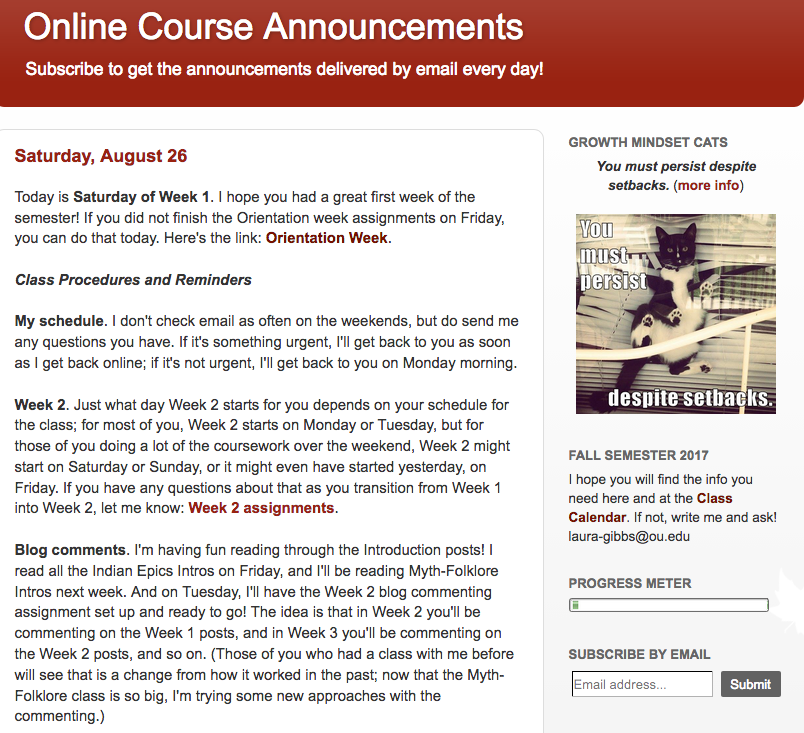
STEP TWO: Confirm. You will receive a confirmation email (if you use OU email, it may go to your "junk"' folder, so be sure to check there also). Click on the link in the confirmation email to start your subscription. You should get the announcements via email the next day.
Here is what the email looks like:

If you decide later on that you want to unsubscribe, you will find an unsubscribe link in the footer of each email.
To finish up, create a blog post and let me know what you think about the announcements in general. Do you take a look at them as you log on to Canvas? Do you have any suggestions for how I could make the announcements more useful? For the post title, use "Tech Tip: Announcements email" and use "Tech Tip" as the label on the post. After you've posted, you can do the Declaration!
Comments (0)
You don't have permission to comment on this page.